How to Source Design Assets for Chapters, Jefas, Designers, and Everyone In Between
•Posted on September 12 2020
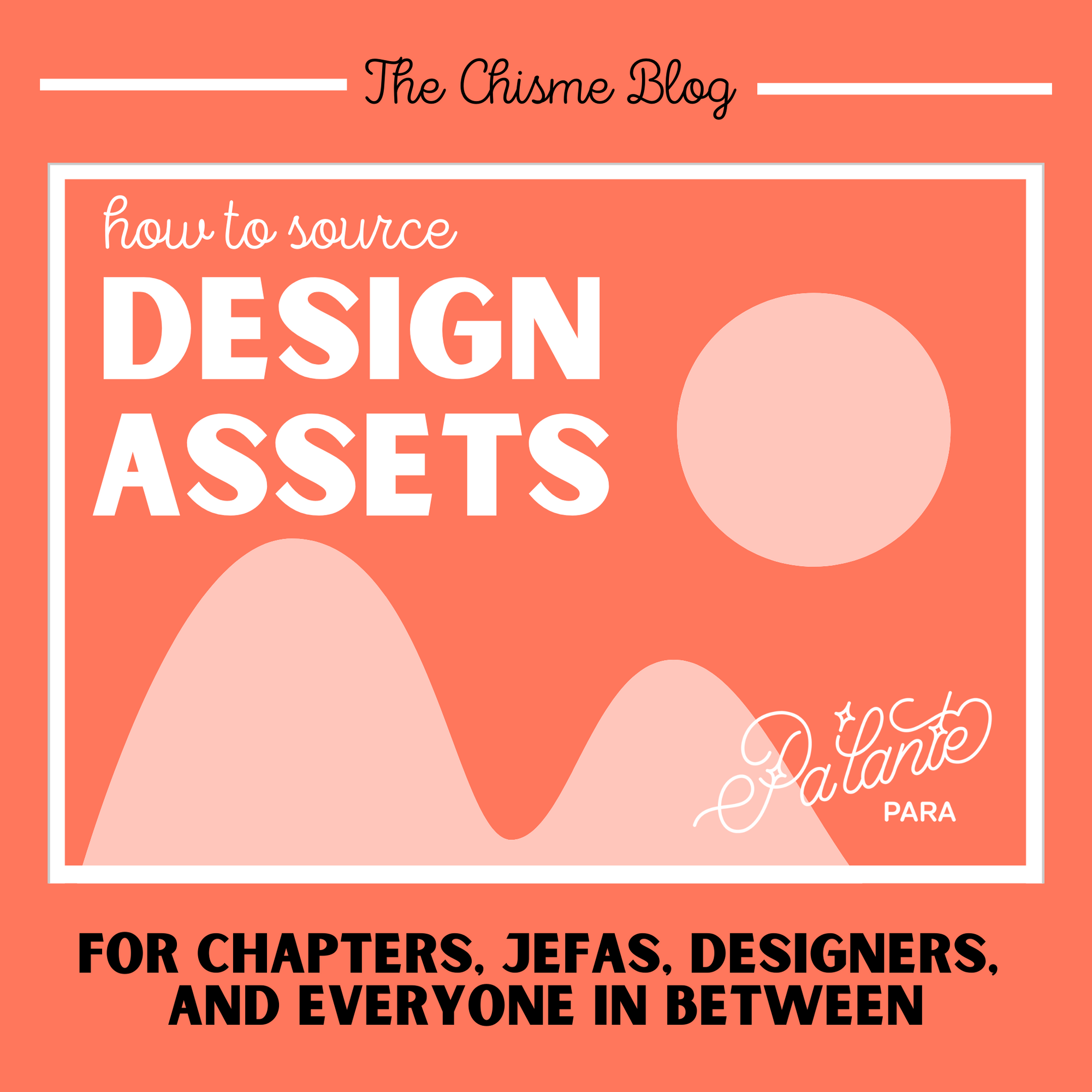
Hola Jefas! Today we are going to talk design. I know what you're thinking - "Julia doesn't design everything from scratch??" Honestly, I wish I had time to (and had the illustration skills to boot), but I actually use a combination of found and bought assets and some photoshopping. A Frankenstein's monster of design, if you will. I usually find myself making some significant alterations to outside assets to fit my vision, really making them my own. Read on to learn more about where I find my design assets and an example of how I create my designs from them, with sources organized from least to most expensive!
*note: this blog post contains affiliate links. I'm not sponsored to write this blog, I just really like the site I buy from*

Google Image Search
Step 1: free comes first. There's nothing wrong with beginning your search on Google, and I almost always do. Sometimes seeing all the results can get me thinking about what kinds of images I'm looking for. To start, I'm going to walk you through the process for my papel picado designs.
When we type "papel picado" and let Google run wild, we see quite a few options. It's sometimes helpful to scroll through and see what's listed, just know that most images are copyrighted in this stage. Next, I head over to the trusty "tools" bar:
From here, we'll want to select the usage rights option:
Commercial licenses will show you graphics that are up for purchase. This can be helpful if you have a more open budget. Most often I go ahead and select Creative Commons licenses. Generally speaking, images that show up in this category are free to use, however, you'll want to be careful and do some quick research to make sure it's clear for commercial use. Chapters - if you're looking for images for flyers and not for sale, you don't need to worry about the extra step to do research, but you may want to consider crediting where you found the image. The major downside to a Google search is that you typically won't find what you're looking for with the results that show up, but sometimes you get lucky.

Creative Commons and Public Domain
Creative Commons allows creators to decide their own license and list their work up for use, usually in exchange for attribution. Sometimes the license requires modification, sometimes it strictly prohibits it. Some Creative Commons images are good for commercial use, some for personal. It really is a case-by-case basis. To learn more about creative commons, you can click here.
On the other hand, finding a perfect image in Public Domain is *chef's kiss* the best. This is a bit more on the difficult side, as usually images that exist in this category are aged into the public domain. An example of this would be the floral designs I use, as many of these are botanical drawings from books produced over 100 years ago. If you are looking for vectors, you will usually need to convert them yourself.

Creative Market
Okay, now we are on to the paid stuff. When it comes to paid assets, Creative Market is absolutely my favorite I've come across so far. Designers will list their designs for sale, and you can browse and buy different licenses based on your needs. For small businesses, a commercial license is usually sufficient. For chapter marketing and home projects, you can opt for personal. They have fonts, illustrations, templates, web themes, photos, and more. Here is where I found the base for my papel picao design:
By buying the commercial license for this asset, I was able to take the base design and make adjustments that fit my needs, creating my end product!

Creative Market is not always going to provide the largest selection of images, but 9 times out of 10 I'm usually able to find what I'm looking for there. If you'd like to check out Creative Market and give it a try, you can do so here!

Large Stock Photo Companies
Adobe Stock, Getty Images, Depositphotos, and Shutterstock are examples of large-scale professional photo and graphic image libraries. These companies are the ones generally used by large corporations and full-scale small and medium-sized businesses. Finding *just* the right graphic for your project is most likely when using these sites, but they come at a cost. You can expect to pay somewhere around $75-$100 per image for an extended license (which affords you the ability to resell the image on merchandise). Be careful with subscriptions on these sites, as the license that comes with a basic subscription is usually a personal license (learn from my mistakes, haha). This can work for chapters wanting to have professional-looking graphics for their flyers and social media, but it comes at a cost of usually around $30/month for 10-20 downloads.

Wrapping up, copyright and image usage is a complicated subject, I still sometimes make mistakes with it as I continue to learn more and read the fine print. This content even applies to long-standing "informal" designs used in your organization for years (such as a graphic of a woman doing your org's handsign). Although they may be treated as a "Public Domain" image internally in your org, if the creator of the design asked you to stop selling the design you're using, or start paying royalties to them, you'd have to abide.
Hope you learned something! Feel free to write in a comment below, or send me an email or DM. If you have any questions, hit me up anytime! Stay safe out there, y'all.





Comments
0 Comments
Leave a Comment